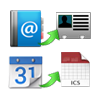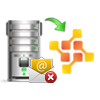Cost: 299 USD
Size: 4.20 MB Version: 1.0
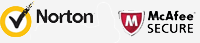
Exchange to Office 365 Migration
Export On-Premise Exchange Mailbox Data on Office 365
- Export data from on-premise Exchange to hosted Exchange platform.
- All item conversion executable: Emails, Contacts, Notes, and more.
- Migration of a bulk number of mailboxes supported by the software.
- Transfer selective or all mailboxes from on-premise to hosted Exchange.
- Mailbox mapping option featured for user convenience post migration.
- Live Exchange Server environment needed on the migration machine
Product Guide System Requirements
DEMO utility of software Office365 Migrator allows users to convert initial 50 items per folder from 5 Mailbox of Exchange to Office 365.