[AnsweredHow Long Does Office 365 Keep Deleted Emails?
With the increasing importance of data in today’s world, it’s critical to keep it safe and secure. Not a lot of the users know how long does Office 365 keep deleted emails.
All Microsoft Office 365 emails are stored in the cloud, and it is easy to lose them due to accidental deletion or other factors like malicious attacks or hacking.
These issues create a constant concern in office 365 users’ minds about the security of their emails and how long Microsoft will retain them.
You do not have to worry about it as this articles contains all the information you require. Therefore, you can read it to find the answers to all your problems.
Microsoft Retention Policy for How Long Does Office 365 Keep Deleted Emails
Even though Microsoft doesn’t provide a data backup option to its users, it is helping them through its default and managed retention policy.
Microsoft Office 365 saves your emails until you delete them, either accidentally or on purpose.
The Office 365 retention policy specifies the maximum amount of time the data can be kept in the mailbox, and when the maturity date is reached, the user must take action, otherwise, the data is moved to the archive mailbox or deleted.
Pro Tip: If in case after knowing how long does Office 365 keep deleted emails, you want to make sure nothing happens to your data, you can take a backup of it. How? Use the Office 365 Email Backup software to take a backup of all the emails in your mailbox and save as Outlook data file.
What Are the Retention Policies Offered by Microsoft 365?
It is critical to understand how long our emails are kept in the server. The Retention Policy feature is essential in data management. It enables Office 365 users to specify how long they want to keep their folders.
To explain how long does Office 365 keep deleted emails, this policy is further divided into two categories.
- Default Retention Policy
- Manage Retention Policy
Learn about both the policies as described in the given segments.
Default Retention Policy for Learning the Duration for Keeping Deleted Emails
When you create a new Office 365 account, you are given an Exchange Online License. As soon as your new mailbox is created, a default retention policy and tags are assigned to the specific mailbox.
Some folders or items, such as the Inbox, Deleted Items, Sent Items, Drafts, and Junk Email folders, have retention tags that users cannot change or control. You can choose from the following current retention options for recovering deleted items.
Note- A mailbox can only have one retention policy active at any given time.
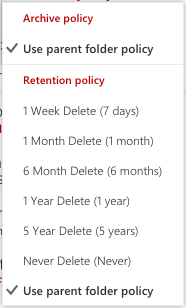
Manage Retention Policy for How Long Does Office 365 Keep Deleted Emails
In this category, only policies that have been created previously can be managed.
To act, use Outlook Web Apps (OWA) to view the Retention policies previously created by the Office 365 admin.
For all folders and messages, the Retention Time Duration setting is set to Never Delete by default.
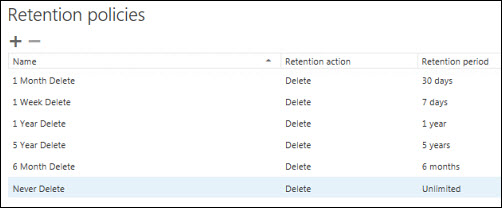
How Long Are Your Emails Stored in the Server After Deletion?
The Microsoft retention policy as discussed above allows the users to keep deleted messages indefinitely.
You can even customize the Default MRM (Messaging Records Management) deleted items retention policy.
By selecting this option, users can extend their retention period. Furthermore, based on their needs, they can control how long does Office 365 keep deleted emails problems.
Users can also use Microsoft O365’s On-premises Exchange Administrator option to increase their Retention period from 30 to 24,855 days.
Now this was all about the retention policies and its types. There are users who happen to have deleted an entire mailbox from the Office 365 account.
Such users have no clue about what they can do if this is the case. This article covers up what may happen in case you have lost all the data from you Microsoft 365 account. Also, it explains a few key points of the retention policy.
For How Long Does Office 365 Keep Deleted Emails of Entire Mailbox?
Previously, when an email was deleted from Office 365, it was placed in the Deleted Items folder.
However, now you have two alternatives:
1. Deleted emails to be kept in the Deleted Items folder
2. Enable Outlook Web App (OWA) to empty your folder whenever you sign out
Keeping the deleted emails in the deleted items folder
Until you delete them on your own, the messages in your email are stored in the Deleted folder or marked as deleted.
After you delete them they are moved to the Hidden Deleted Items folder.
But how long does Office 365 keep deleted emails after being removed for the Deleted Items folder?
You can still recover emails from there, but only within the next 30 days. After 30 days, files in the Hidden Deleted folder are permanently deleted and cannot be recovered.
Using Outlook Web App (OWA) to Empty Folder When Signing Out
If you want to, you can specify that the Deleted Items folder is emptied automatically every time you log out.
Follow the steps to enable automatic emptying:
1. In Outlook Web App, go to Cog icon > Options > Mail > Message options and you will always know how long does Office 365 keep deleted emails.
2. Select the “Empty the Deleted Items folder when I sign out” checkbox.
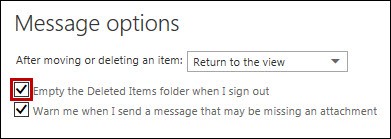
Note– The messages after being deleted are moved to the Hidden Deleted Items folder, allowing you to restore messages for the next 30 days. After this, NOT EVEN the administration can restore the emails.
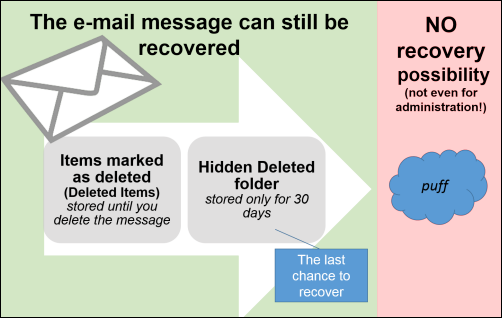
Now, there are a few points that you need to know about the retention policies as stated by Microsoft 365. Find them explained in the upcoming segment.
Key Points of Retention Policies on How Long Does Office 365 Keep Deleted Emails
- A Retention Policy is assigned to each mailbox in an Office 365 account.
- Office 365’s Default Retention Policy includes a tag that moves data items to the archive mailbox after two years.
- When you apply a Retention Policy to your Office 365 mailboxes, it also applies to your online archive mailbox.
- The duration of the retention time in Office 365 is a scheduled task that runs every day of the week. It means that emails can be kept for up to 7 days after they expire answering the query “how long does Office 365 keep deleted emails?”
- If a mailbox’s size is less than 10 MB, it is not processed by the scheduled task. As a result, unless you manually run the task, the Office 365 Retention Policy does not apply to it.
Concluding Words
Data loss or deletion in Office 365 is a major concern for both users and businesses in today’s world. Microsoft Office 365 does not offer a backup option for the data, and the retention policies do not assure that deleted or lost data will be fully recovered promptly.
As a result, it’s difficult to tell how long does Office 365 keep deleted emails. In this case, you can create a backup of all the data items using the backup tool as described. This option can help users recover data if they have lost it or if the retention period has expired.