Facing Gmail Storage Full Issue? Methods to Resolve the Issue
Here are a few ways which can help you overcome Gmail storage full issue.
Google’s Gmail is one of the many applications used in the G Suite. It is a free web-based platform that helps its users to communicate and share information. Gmail has proved to be a useful platform for most businesses.
It provides a never-ending range of capabilities that small companies and individuals can use to their advantage. Google has addressed the issue of spam and search by providing us with a large amount of storage.
However, is that storage enough? Why do you users want to learn how to free up storage space in Gmail?
Currently, the storage space that Google provides is 15 Gigabyte for free Google account users. It includes Google Drive, Gmail, and Google Photos.
The Google storage is shared among various Google services and many companies are dependent on Gmail for their day to day functioning. Thus, most users are unlikely to ever exceed the 15 GB cap, but some may. So, it becomes imperative to analyze the storage space distribution, to understand which service is using the larger part and you can free up space from there.
Which is the Best Solution to Resolve Gmail Storage Full Issue?
Since Google’s Gmail provides only 15GB of space to the user, after exhausting it, the user has to go for the paid version. So, another way to free up space in a Gmail account is by using an automated tool.
You have to pay every month if you buy the Google paid edition, but if you buy the tool, you will get a lifetime license with a single order.
The Gmail Backup Software assists users in creating backups as well as deleting them from the Gmail server to free up space. Users can export the emails to a server, hard disc, USB pen drive, and other devices using this top-notch tool.
Learn how to free up storage space in Gmail by following these simple 4 steps:
1. Download the tool and login to your account.

2. Choose the export type and choose the destination location.

3. Apply filters and select Delete after Download option.

4. Hit Start to complete the process.

The “Delete after Download” is the most prominent function of this tool. The tool will automatically delete all emails from your account after taking a backup saving a lot of time and effort. The Filter feature allows users to search for emails within a certain time period and backup only the files that are important to them.
What Are the Manual Ways to Resolve Gmail Storage Full Issue?
We are going to mention and discuss the methods in the following segments. Check out these solutions and understand which one may be of use to you. Let’s get going!
Technique 1 – Deleting Unnecessary Files from Google Drive
Clean up space by deleting useless files from Google Drive that you no longer need and move them to trash, and then empty the trash.
Technique 2 – Deleting Large Attachments from Gmail
Email attachments take up a lot of room in your Gmail account. In the search box, you can look for large attachments and delete the ones you no longer need to learn how to free up storage space in Gmail. But, Gmail has the drawback of not allowing users to delete only the attachments while keeping the emails.
If you have photos which are larger than 2048×2048 pixels, then these high-resolution pictures may also be taking up the majority of your storage space. You can use the Dittach extension offered by Chrome to only erase the attachments and not the emails.
Note: This extension is not affiliated by Google which is why it is not a suitable solution. The details that you share may not be safe and are prone to data loss risk.
Technique 3 – Take the Help of Google Takeout to Fix Gmail Storage Full Issue
Gmail users may use Google Takeout to back up their emails and data from their drive to their computer, mobile devices, or hard drive. After doing so, you have to delete the data from your Gmail account manually.
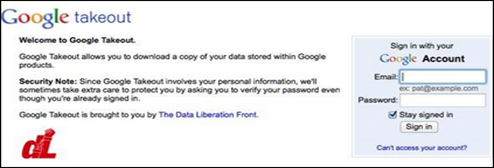
This method is time-consuming, since archive formation can take hours or days, but it is completely free. This strategy is appropriate if you have a lot of free time. It also allows for a finite number of download attempts; after the cap is reached, you have to re-request the archive.
Technique 4 – Getting Rid of Financial Emails
Financial statements, OTPs or payment receipts obtained via email from your banks are not needed which is why, you can learn the methods on how to free up storage in Gmail.
They sometimes have huge attachments and high-resolution images. You should take the time to clear out your Gmail account. Also, avoid signing up for newsletters that aren’t essential.
Finally, you need to make sure that your trash is clean and there are no emails stored in the bin folder.
At least once a week, you can clean out your Google email account’s trash and spam folders. The emails will be permanently deleted from the Trash and Spam folders after 30 days by default, but you can unclutter your Gmail account yourself.
In order to solve the limitations of the manual approach, we would suggest you to go for the software for fixing Gmail storage full issue as mentioned in the beginning of the blog.
Additional Information on Why Do We Need to Free Up the Space
The 15 GB storage might seem to be a fair size but it isn’t enough for users who exchange a lot of Gmail emails and store data in their Google Drive on a daily basis. The size of images and other attachments being received on Gmail emails are also steadily growing.
This results in large emails taking up more storage space than in the past. When the free storage limit exceeds, users get an error message saying “Gmail Quota Exceeded.”
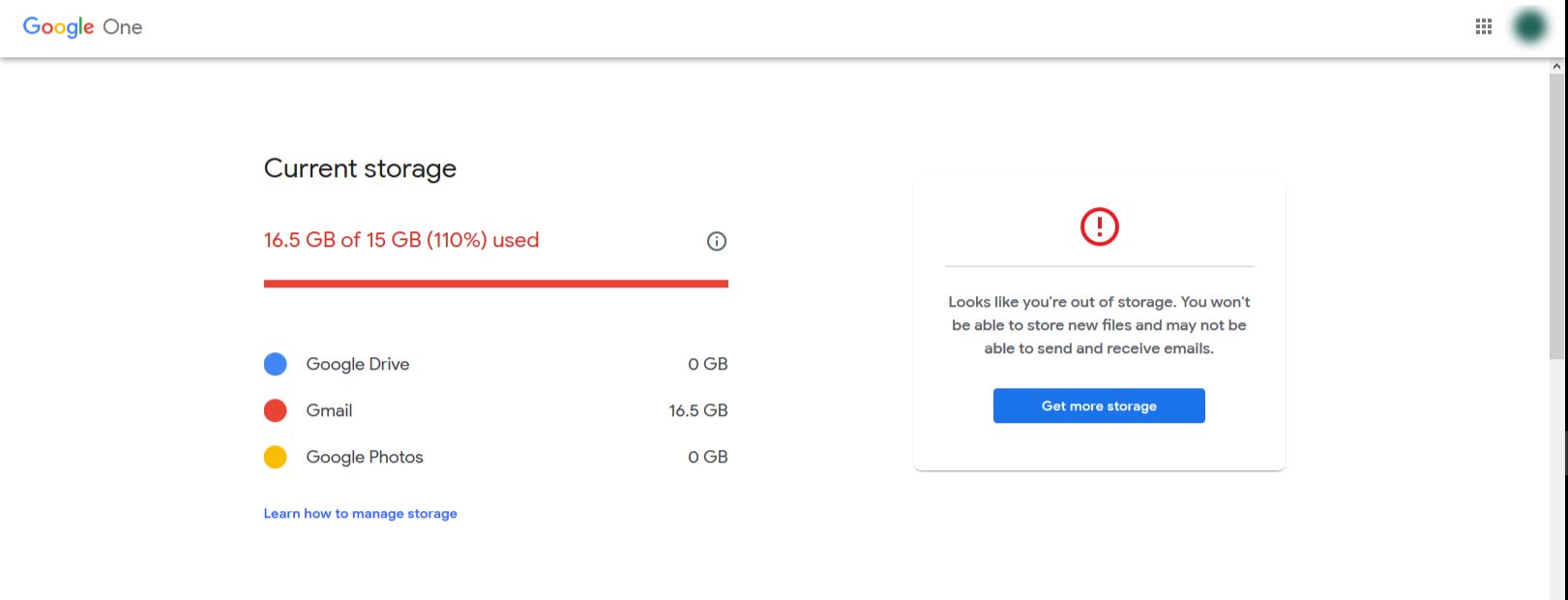
As a result, to continue accepting emails, the user must clear space leading them to learn the methods on how to free up storage space in Gmail account to retrieve new information. We don’t want any Gmail users to end up in a situation where they are receiving notification of space shortage.
Ending Words
With the limited amount of space available in Google storage, it will not be feasible for regular Gmail users to buy a monthly plan. The backup software is a solution that provides you with a lifetime license on purchasing the software only once.
The tool backs up your data in whichever format you require and also provides you with several options to store your data. It deletes all your Gmail emails from the server after the downloading is completed, thus fixing the Gmail Storage full issue.