Can I Recover Deleted Emails from Yahoo? Handful of Solutions for Recovery
Various Yahoo users encounter accidental deletion of emails and ask questions like “can I recover deleted emails from Yahoo?”
Yahoo is one of the world’s most popular webmail service providers. However, even after using such proficient mail services like Yahoo, sometimes you encounter a problem in which your emails are accidentally deleted, and you wish to recover them.
Chills run down your spine when you are searching for specific emails on your Yahoo account and you are unable to find them.
When you can’t find your email, the first thing that comes to mind is that you may have deleted it while clearing out unnecessary emails or organizing your inbox. This makes you want to retrieve deleted Yahoo emails for obvious reasons.
Keeping your Yahoo mailbox tidy is not a cakewalk, especially if you have subscribed to hundreds of websites and receive messages and newsletters on a regular basis.
But fret not, there is still a chance to get them back!
In this article, you will find the complete steps which you can follow to recover your deleted emails.
The lost emails are stored in the Trash Folder for 30 days i.e. its retention period, after which it can only be restored by submitting a request to Yahoo within a time span of 7 days.
Answer to Query: Can I Recover Deleted Emails from Yahoo?
There are manual methods that can be used for the same task as we are going to explain in the upcoming sections.
Remember: The manual methods may not be able to recover the data which is why it is always recommended users to take a backup of their data. To avoid going through troubles like these in future, download the Yahoo Email Backup Software.
Method 1: Retrieving Deleted Emails from Trash Folder
When you delete an email, it moves to the Trash folder, where it sits for a period of 30 days before which you can retrieve deleted Yahoo emails. Follow the mentioned steps to understand how:
1. First open the Trash folder of Yahoo mail.
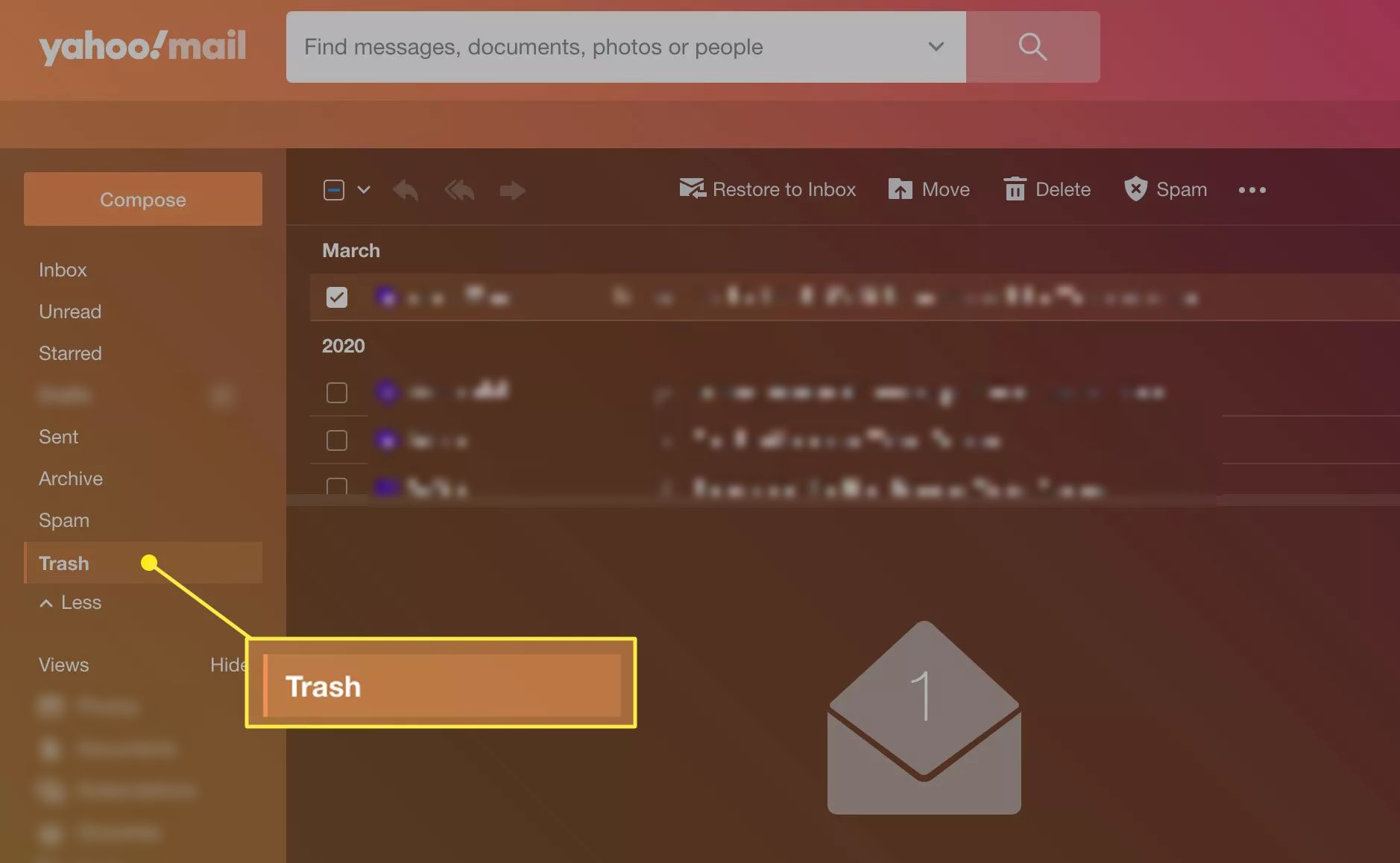
2. Now choose the email messages that you want to recover.
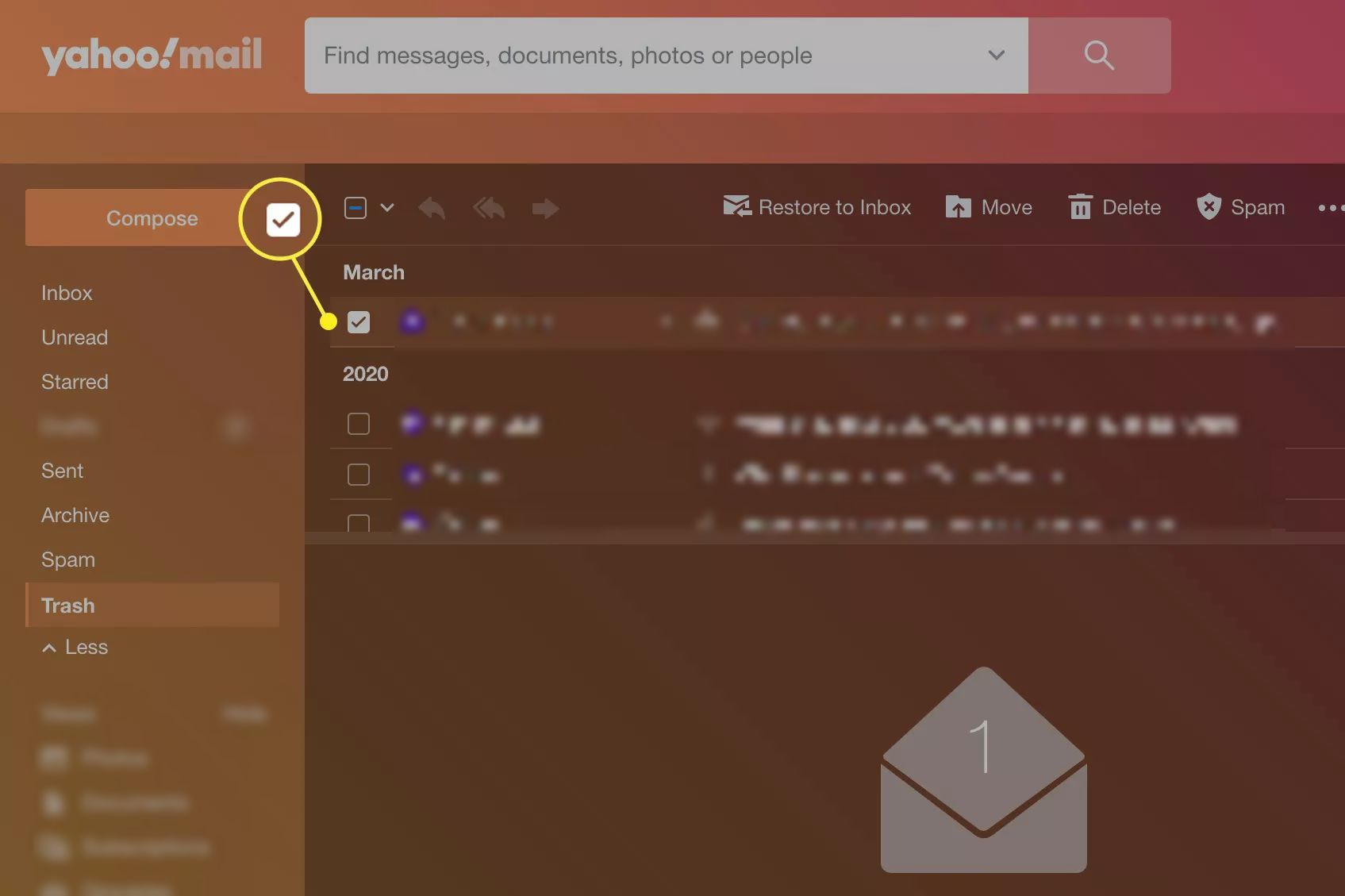
3. Click on the Move to Undelete option.
4. Select the Move icon that appears above the mail list and then, choose Inbox. (You also can press D+0).
In case you cannot find your emails in the Trash folder or the required emails are not in the Trash, you can use another method to search for these emails. Let’s see how.
Method 2: Can I Recover Deleted Emails from Yahoo Using the Search Option
Another method for finding and recovering lost emails in is to use the Basic Search option in your Yahoo Mail account.
You can use the Basic Search option by following the steps outlined below:
1. First and foremost, sign in to your Yahoo Mail account using the correct credentials.
2. Now, go to your Yahoo Mail account’s page and look for the Search bar option.
3. Then, in the Search bar, type a keyword related to the email and press the Search Mail button to see if the process to retrieve deleted Yahoo emails is necessary.
4. Finally, you will receive a list of emails related to the keyword you entered.
Method 3: Recover the Deleted Emails by Using an Advanced Search
Yahoo Mail also has an Advanced Search option for finding lost or deleted data based on Folder, Date, Attachment, and others.
To use the Advanced Search option, follow the steps explained below:
1. Enter your Yahoo Mail username and password.
2. Then, select the Drop-Down menu, which is located next to the Search Bar option.
3. Now, scroll down to find and select the Advanced search option to learn the answer for “can I recover deleted emails from Yahoo?”
4. Finally, try to fill in as much information as possible in the prompted fields in order to receive your required email.
If none of the above mentioned methods work to find the emails or recover the deleted emails, these emails may not be in your mailbox anymore and have passed the 30 days’ policy of Yahoo.
There is only one way to get them back i.e. by sending a request to restore them. Find the details in the next segment.
Method 4: Retrieve Deleted Yahoo Emails by Sending a Restore Request
This method is used when you have cleared your trash folder or 30 days have passed and they are automatically deleted and no longer exist in your Yahoo email account.
Unlike other email clients, Yahoo doesn’t make room in the server to save your emails forever after the 7 days have expired.
Therefore, it is important to submit a request to Yahoo to restore your emails within 7 days, otherwise, they will be lost forever.
Follow the steps to get the answer for “can I recover deleted emails from Yahoo?”
1. Navigate to the Yahoo Mail Restore Help Form and then click the Send a Restore Request button.
2. To specify the problem, select Mail: accidentally deleted messages on WebMail from the drop-down menu.
3. Select a time range from the drop-down menu that says ” <strong=””>When did you see the missing messages?” The maximum should be 16 h hours.</strong=””>
4. Now, in the provided field, enter your Yahoo ID or email address.
5. Fill out the Captcha field and then click Create Request to retrieve deleted Yahoo emails.
Yahoo has warned its users about the risks of attempting to retrieve their data by sending a restore request to Yahoo. The request cannot be cancelled, the restorations are not always successful, etc. are the risks involved.
Read the following excerpt from Yahoo to learn all the risks involved:
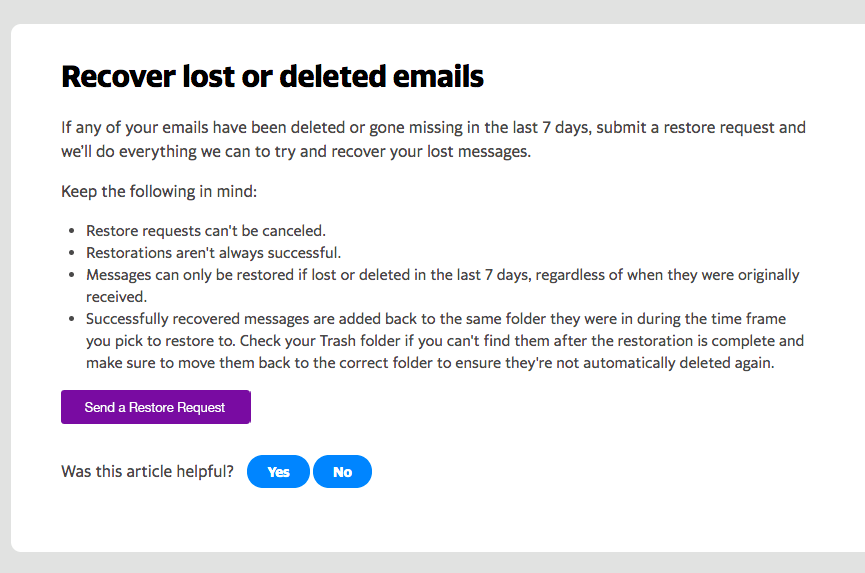
Why do you want to take so much risk, when it comes to your important Yahoo emails? Why not just create a backup to avoid such situations?
Avoid Asking Queries Like: “Can I Recover Deleted Emails from Yahoo?”
It is advised by experts to always backup all your emails on a regular basis using the correct technique as mentioned above. You can make use of the software to avoid being entangled in such complicated situations.
It is much easier to restore deleted emails from a backup than it is to recover permanently deleted emails from your account. You can also download this software to create a backup of the data on Mac OS machine as well.
Wrapping Up
Even if users delete their Yahoo emails by accident, it is crucial to recover the lost data. Therefore, in this blog, the different methods using which the users may receive the answer for “Can I recover deleted emails from Yahoo?” are discussed.
Also, to avoid being tied up in serious cases like these, users should always back up their data using the given tool.