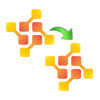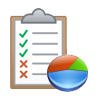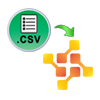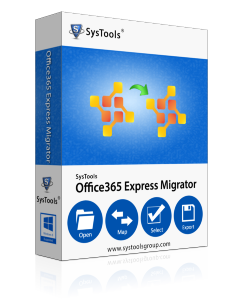
Cost: 149 USD
Size: 3.20 MB Version: 2.0
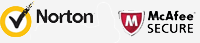
Office 365 to Office 365 Migrator
Easily migrate Office 365 Mailboxes to another Office 365 Tenant
- Office 365 to Office 365 Migrator Tool has simple GUI.
- Supports migration of Emails, Contacts, Calendars and Tasks.
- Support migration of Office 365 shared mailbox to another Office 365 account/ domain/ mailbox
- Imports CSV file to add source and destination account credentials.
- Email Filter and Check Duplicate Emails options for migration.
- Mailbox Authentication for migrating from source to destination.
Product Guide System Requirements
Free Demo edition of Office 365 Express Migrator software allows to migrate 100 emails & 25 other items per folder from one Office 365 to another Office 365 tenant / account.